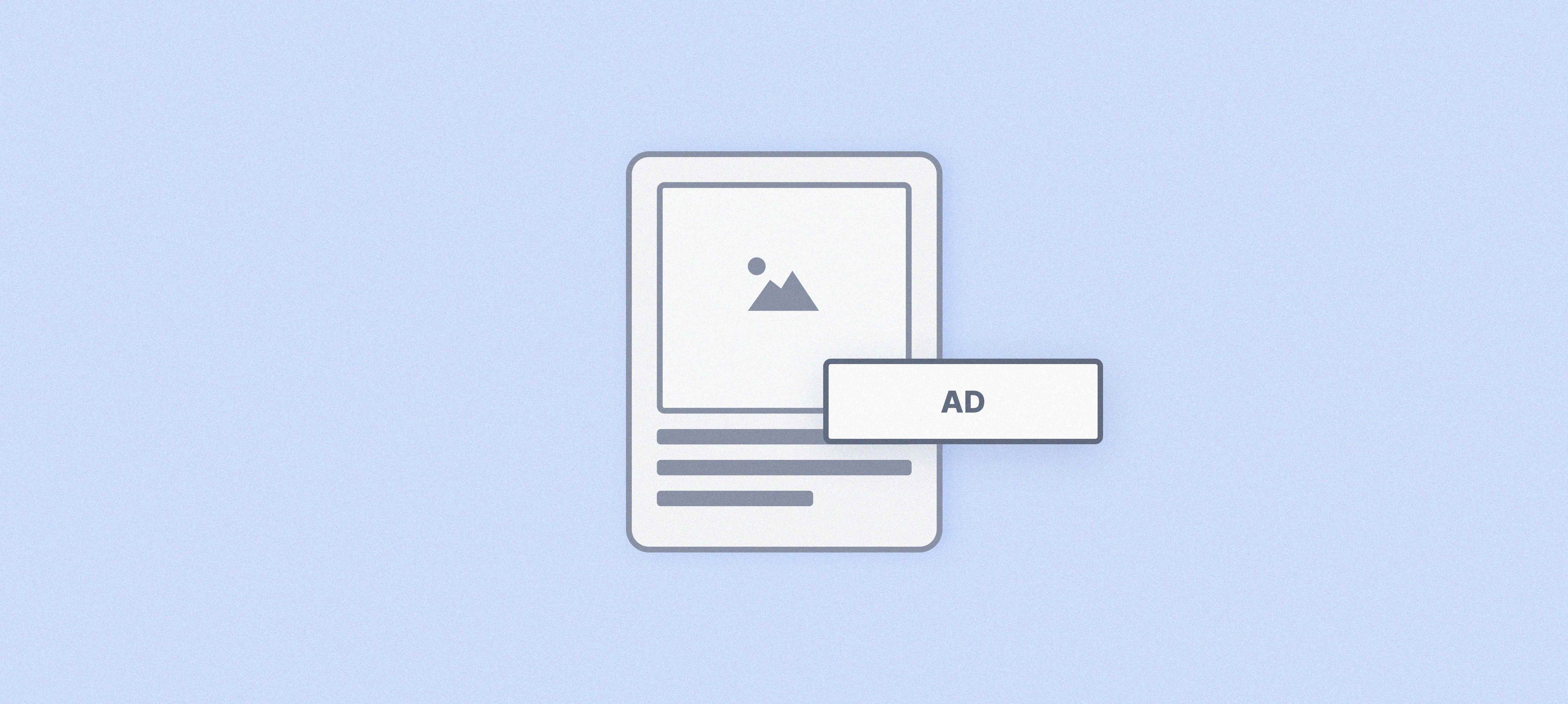It’s no secret that backlinks are still important in SEO. But as we head into 2025, solid on-page SEO has become just as critical for achieving top rankings on Google. As Google’s algorithm continues to evolve, it’s giving more weight to factors like user experience and content quality. Without effective on-page SEO, your website won’t stand a chance in the competitive landscape of search rankings. In this guide, I’m going to share the most important on-page SEO strategies for 2025. I’ll provide real-life examples so you can implement these techniques on your website or blog to gain more organic traffic from Google.
"Effective on-page SEO is key to boosting your website's visibility, driving more organic traffic, and staying ahead of Google's ever-evolving algorithms."
What is On-Page SEO?
Definition: On-page SEO is the practice of optimizing individual web pages to improve their search engine rankings. It involves optimizing both content and HTML source code. While off-page SEO is mainly about building backlinks, on-page SEO focuses on improving the quality and relevance of the page itself.
On-site SEO refers to optimizing the entire website (like its speed, structure, etc.), while on-page SEO focuses on individual pages. Both are essential, but today we’ll focus on on-page SEO.
Why is On-Page SEO Important in 2025?
SEO takes time, but if you want quick wins, on-page SEO is your best bet. By optimizing the elements of your web pages—like titles, meta descriptions, and content—you can start seeing improvements in rankings as soon as Google re-crawls your site.
On-page optimization is one of the most critical aspects of SEO, and learning how to do it effectively can yield significant results.
Top On-Page SEO Factors in 2025
These are the top factors you need to optimize to improve your website’s on-page SEO:
SEO Title
Meta Description
Page Content Quality
Schema Markup
Keywords
Heading Tags (H1, H2, H3)
URL Structure
Internal Linking
Page Speed
Image Optimization
User Experience
Step-by-Step On-Page SEO Optimization Guide for 2025
Let’s break down the key on-page SEO strategies you need to implement for better rankings.
1. Write SEO-Optimized Titles
Your title is the first thing users and search engines see. If your title is not optimized, you're missing out on potential traffic.
Tip: Include your primary keyword towards the beginning of your title.
Action Item: Keep the title length to 55–60 characters and make it enticing to boost CTR.
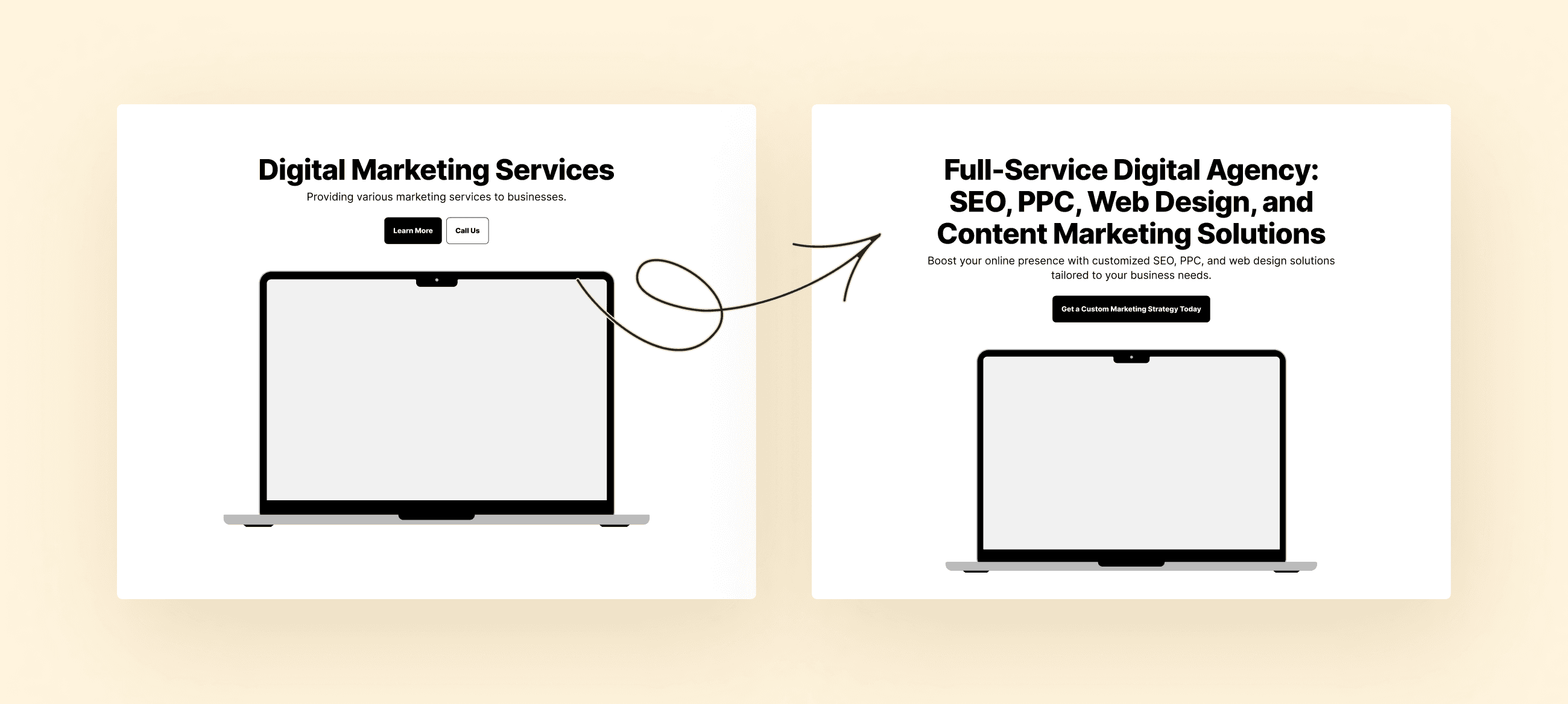
2. Use SEO-Friendly URLs
A clean, keyword-rich URL gives both users and search engines a clear idea of what your page is about.
Tip: Include your target keyword in the URL, and avoid special characters.
Action Item: Keep your URLs short and descriptive.
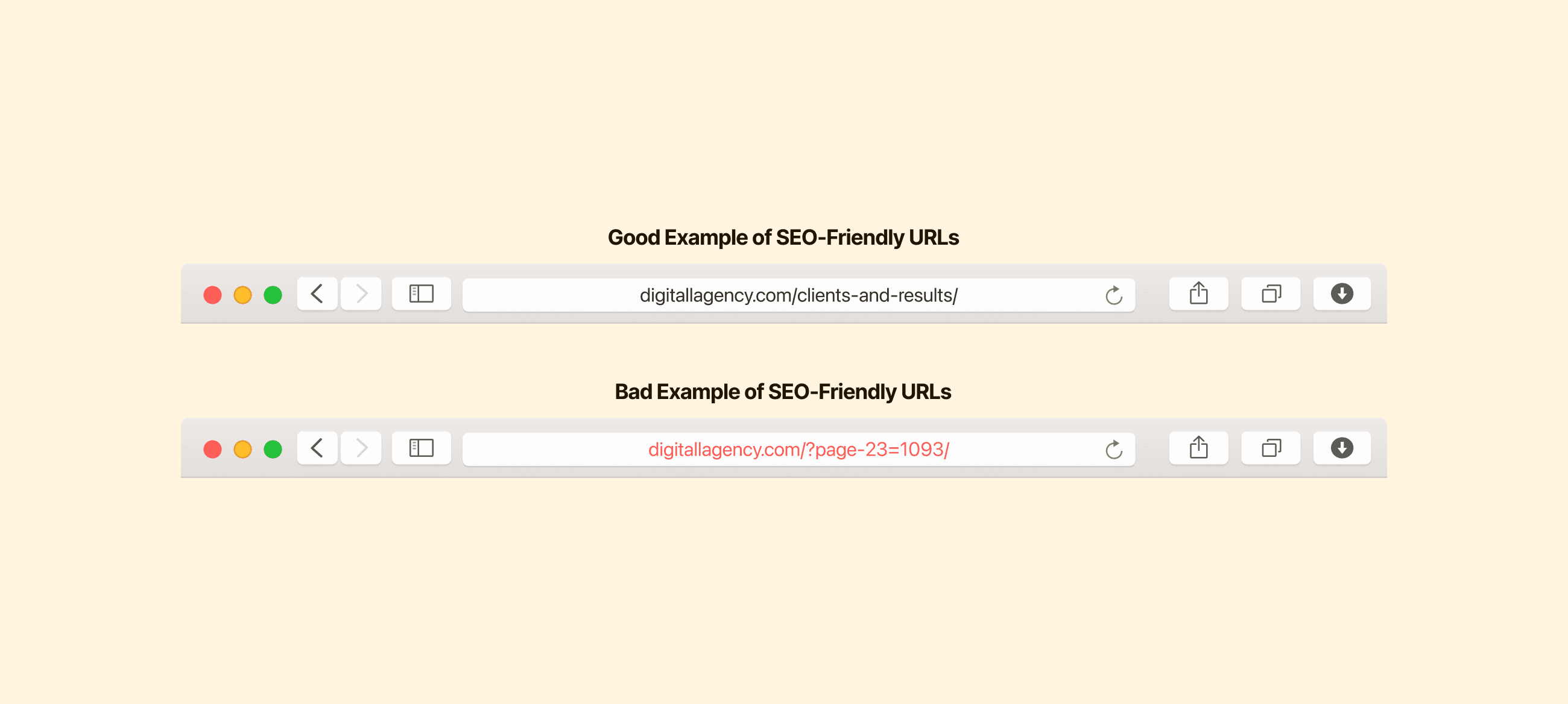
3. Utilize a Single H1 Tag
Each page should have a unique H1 tag that reflects the main content of the page. Google uses this to understand the context of your content.
Tip: Include the primary keyword in your H1.
Action Item: Ensure there is only one H1 tag per page.
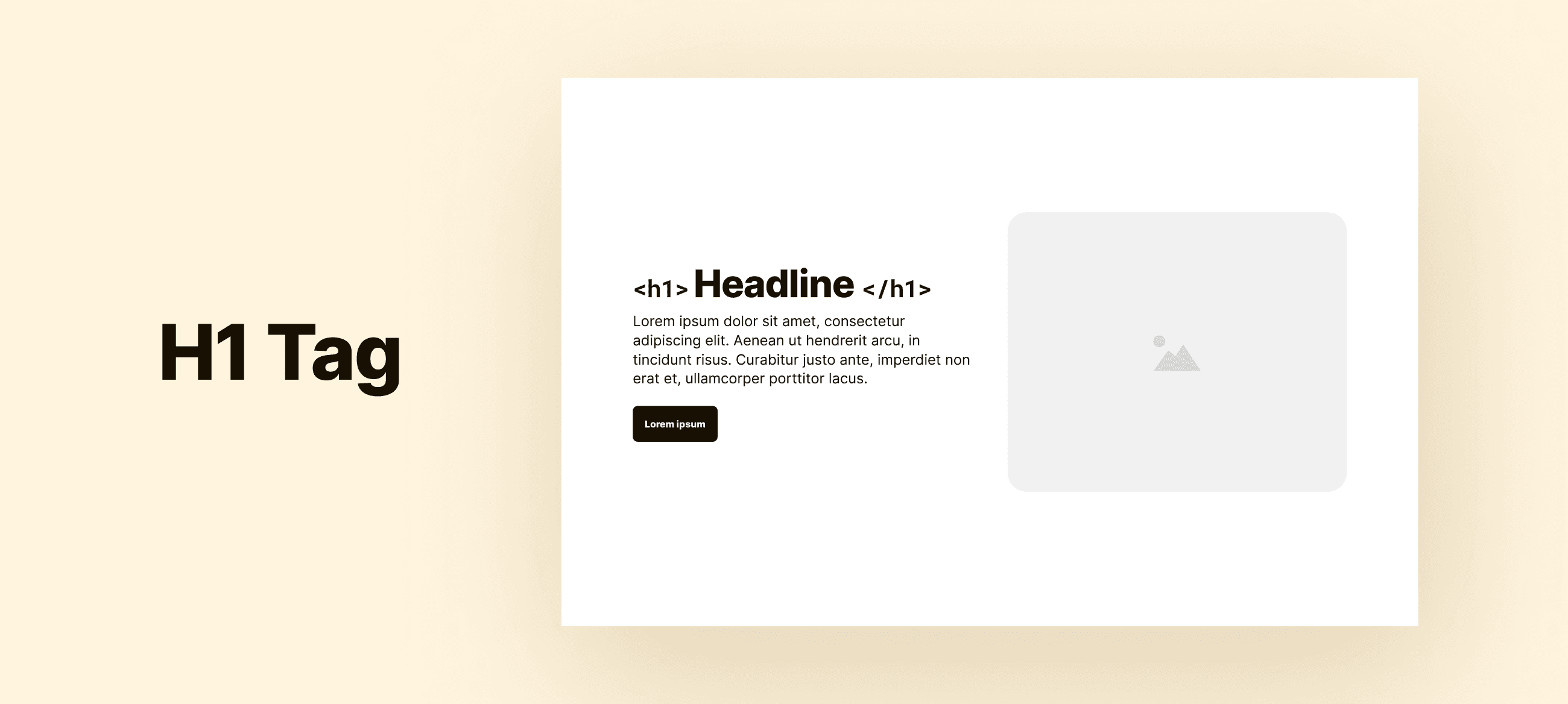
4. Use Keywords and LSI Keywords in H2 and H3 Tags
Using primary and LSI (Latent Semantic Indexing) keywords in subheadings (H2, H3) helps Google understand your page's structure and relevance.
Tip: Use the primary keyword once in H1, H2, and H3 tags.
Action Item: Insert LSI keywords naturally into subheadings.
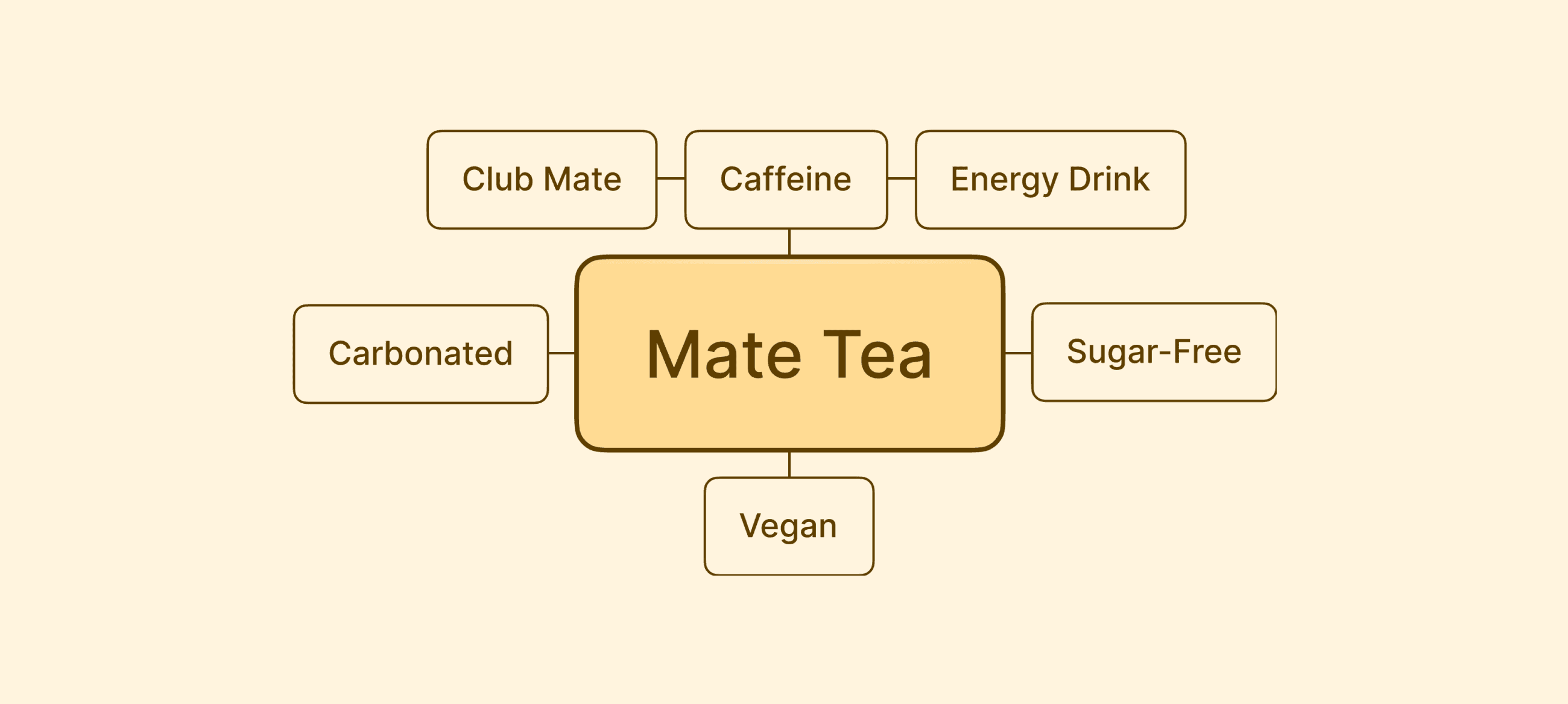
5. Internal Linking
Internal linking is crucial for distributing "link juice" and enhancing the user experience by guiding visitors to related content.
Tip: Link to related articles to keep users engaged and boost SEO.
Action Item: Add 2-3 internal links to each page.
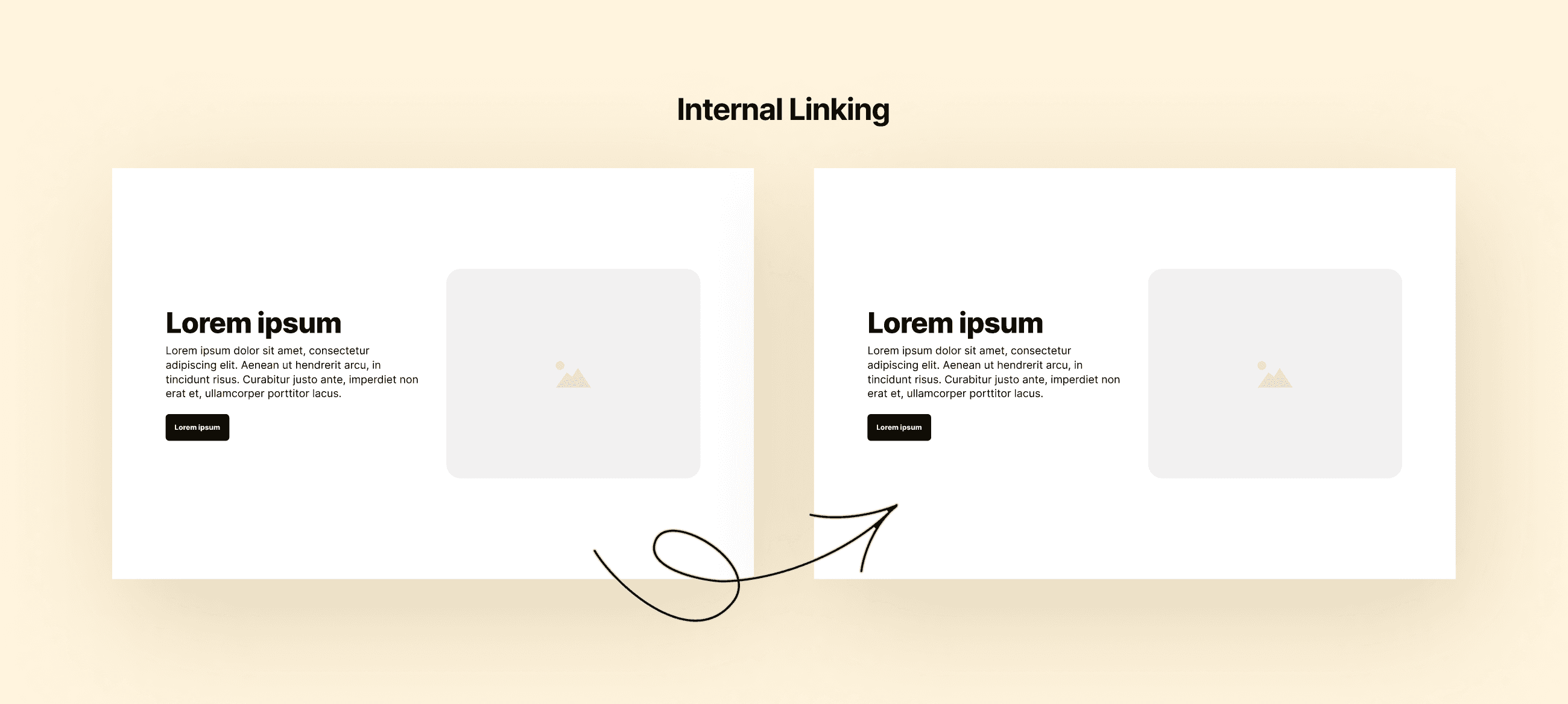
6. Include Primary Keywords in the First and Last 100 Words
Google gives extra weight to keywords found early and late in your content. This placement also improves relevance signals.
Tip: Use your primary keyword in the first 100 words and the last 100 words.
Action Item: Keep keyword usage natural.
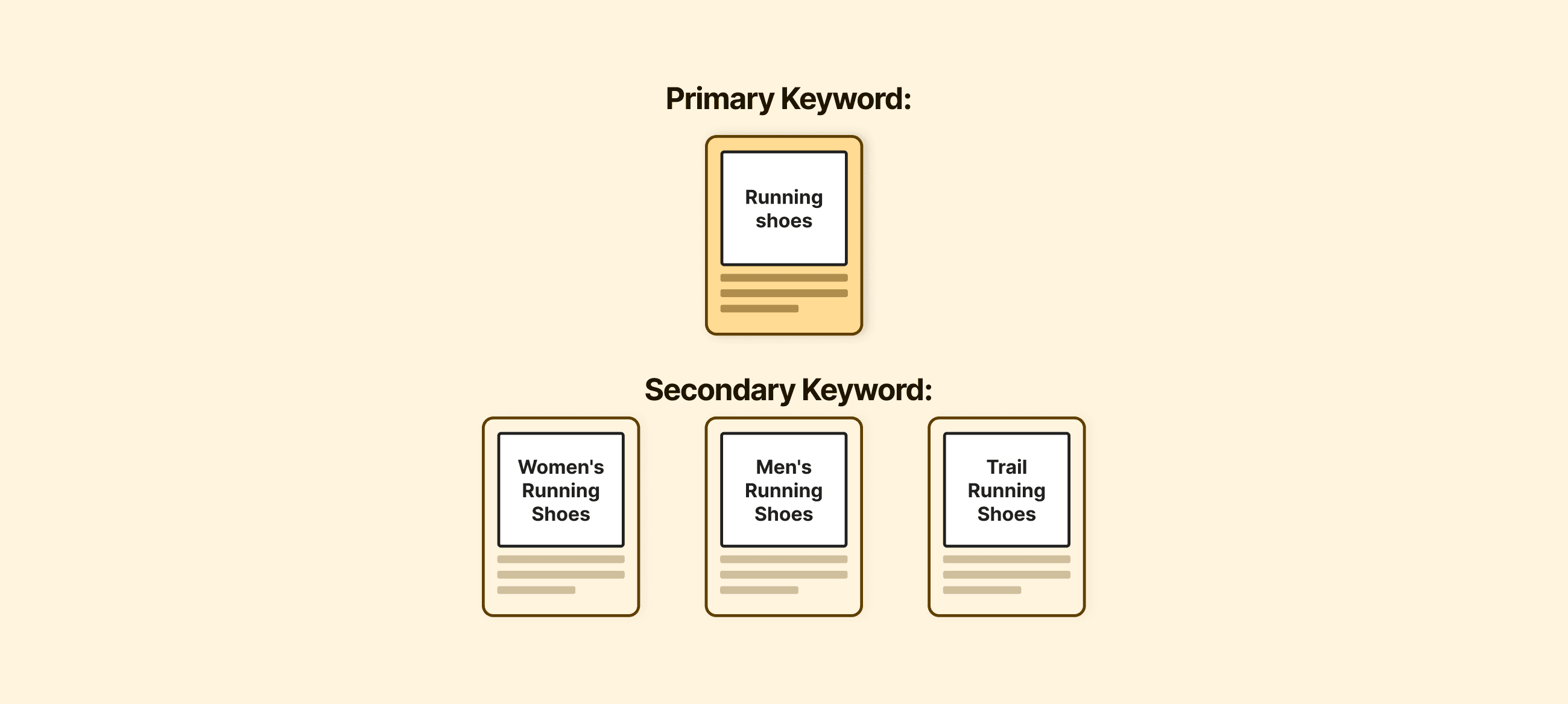
7. Make Your Website Mobile-Friendly
Google uses mobile-first indexing, meaning it primarily uses the mobile version of your site for ranking and indexing. Your site must be responsive to perform well.
Tip: Test your website’s mobile friendliness using Google’s Mobile-Friendly Test.
Action Item: Ensure your site looks and functions well on mobile devices.
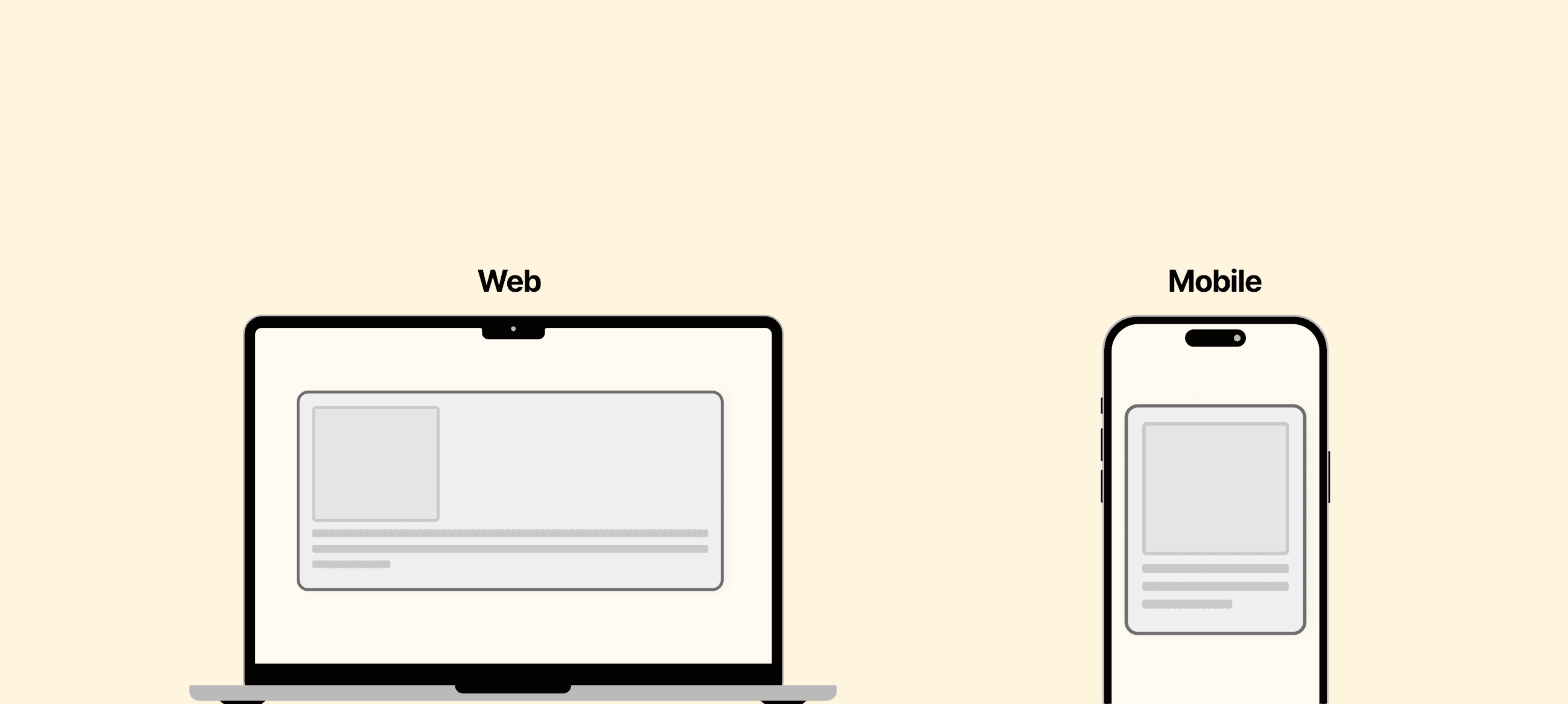
8. Move Your Website to HTTPS
Google favors secure websites. If your site is not using HTTPS, you may be penalized in search rankings.
Tip: Most hosting services offer free SSL certificates.
Action Item: Ensure all pages are on the HTTPS version of your site.
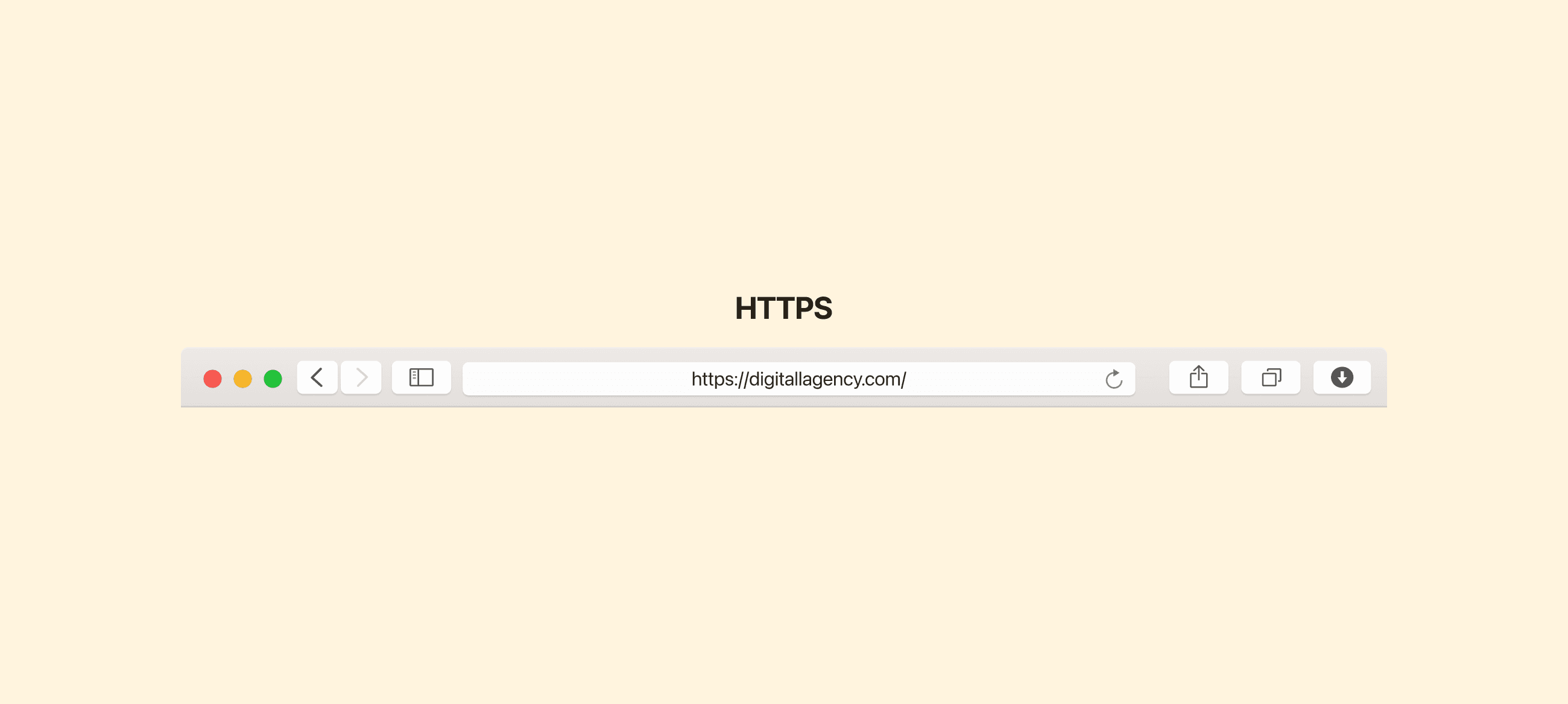
9. Write Engaging Meta Descriptions
Though meta descriptions don't directly impact rankings, they play a significant role in click-through rate (CTR). Google often displays meta descriptions in search results, so make them count.
Tip: Write compelling meta descriptions that encourage clicks.
Action Item: Keep descriptions under 160 characters and include a call-to-action (CTA).
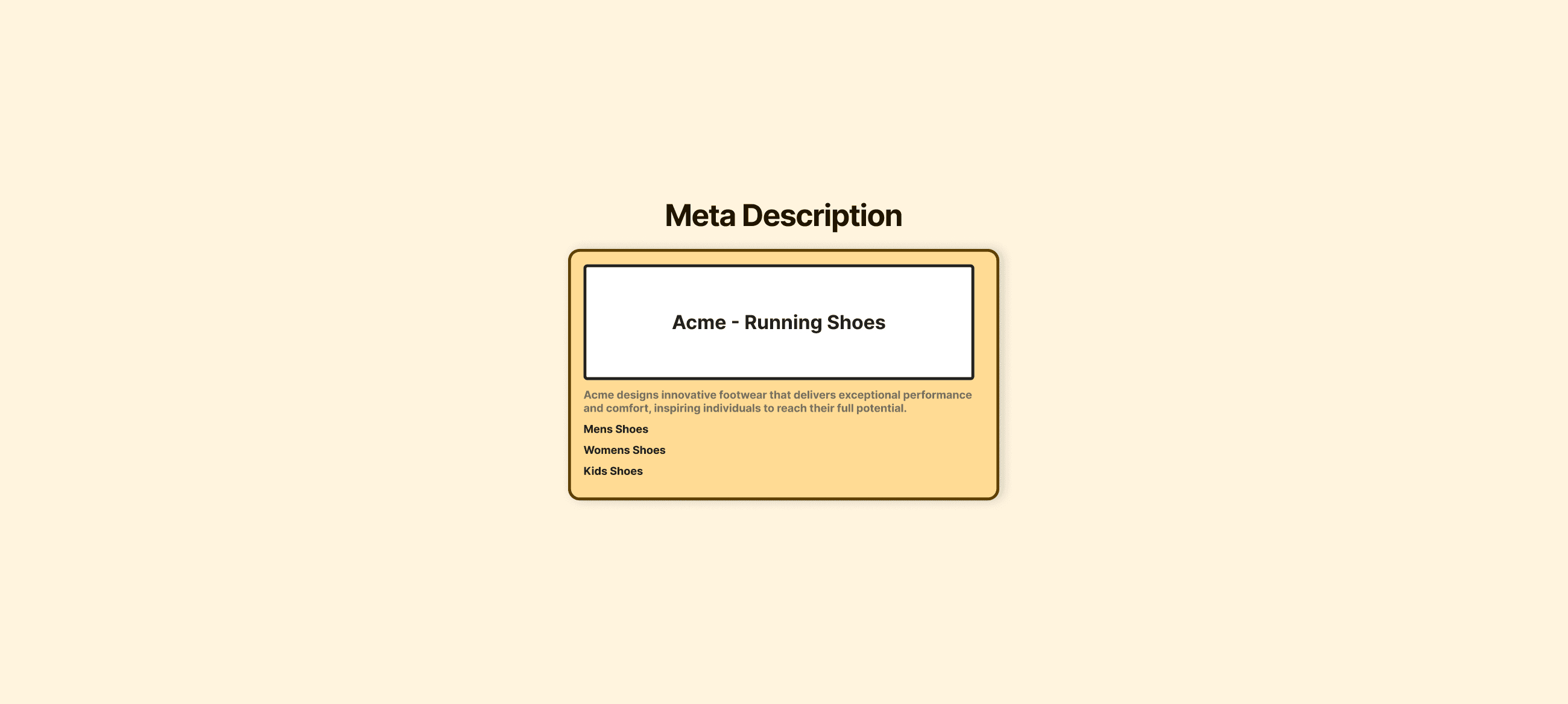
10. Optimize Image Names & Alt Tags
Images can drive a lot of organic traffic if optimized correctly. Use descriptive filenames and include relevant keywords in the alt text.
Tip: Use keywords in image file names and alt text.
Action Item: Compress images for faster loading times without sacrificing quality.
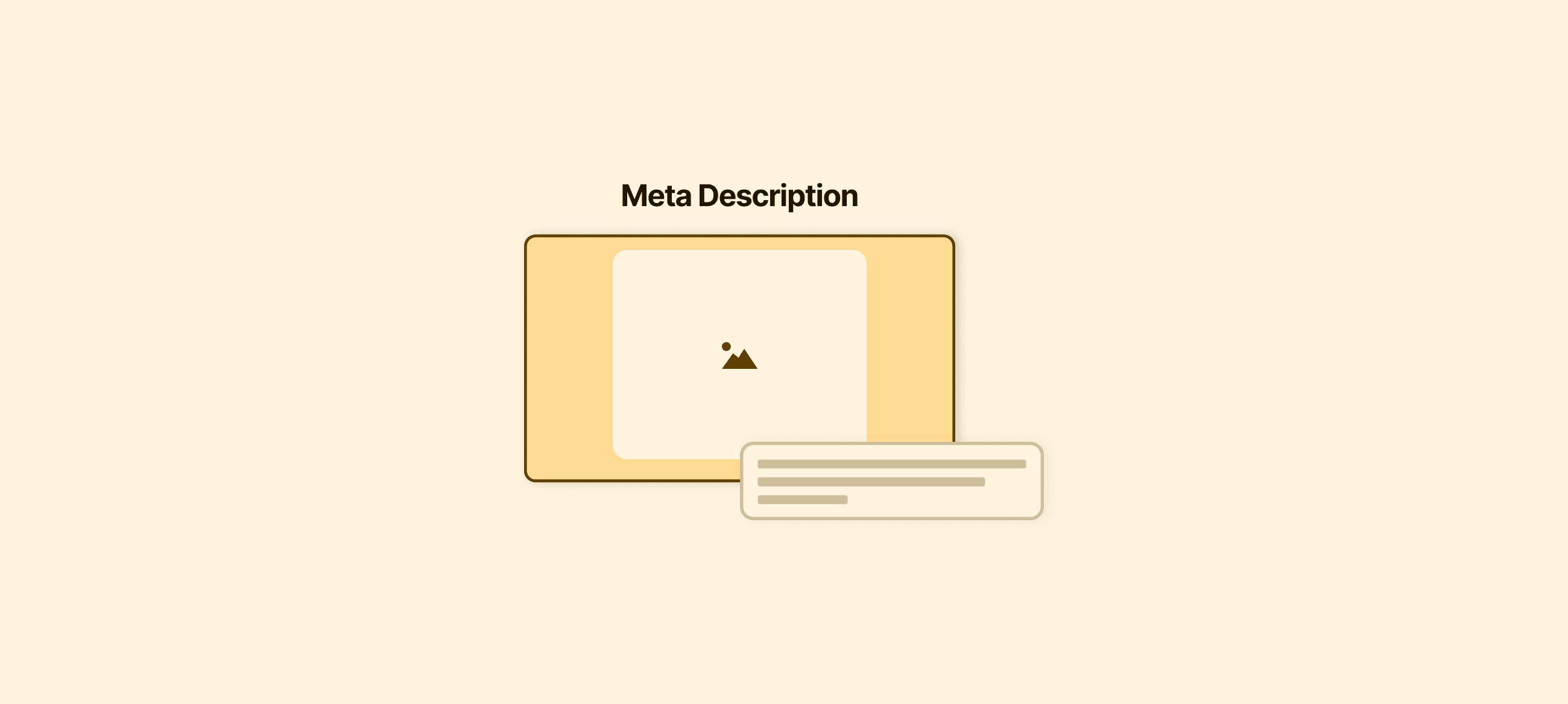
11. Link to Trusted Domains
Outbound links to authoritative, relevant websites signal trustworthiness to Google.
Tip: Link to high-authority domains where appropriate.
Action Item: Add a few outbound links to trusted websites in each post.
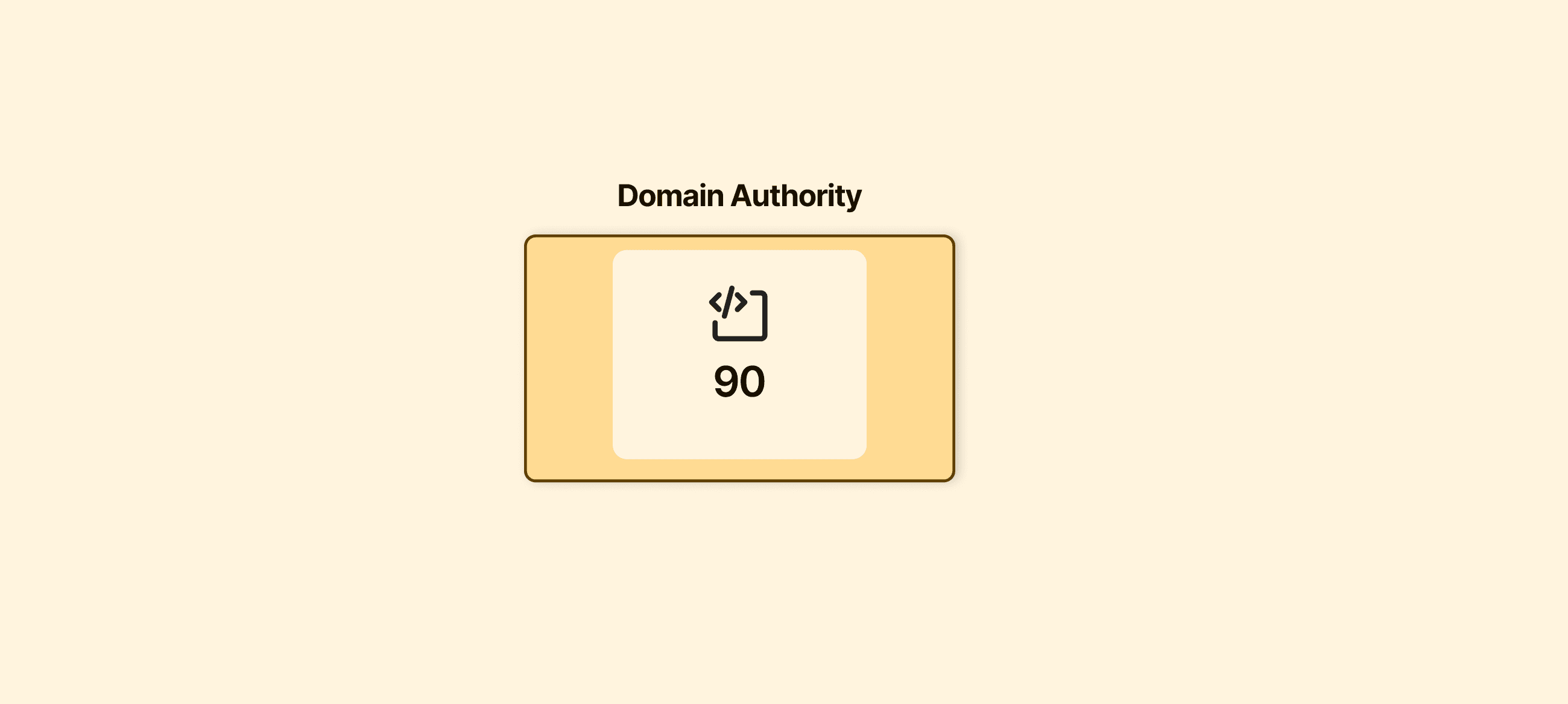
12. Improve Page Loading Speed
Website speed is a significant ranking factor. Google prefers fast websites because they provide a better user experience.
Tip: Aim to load your website within 2 seconds.
Action Item: Use tools like Google PageSpeed Insights to monitor and improve your site’s speed.
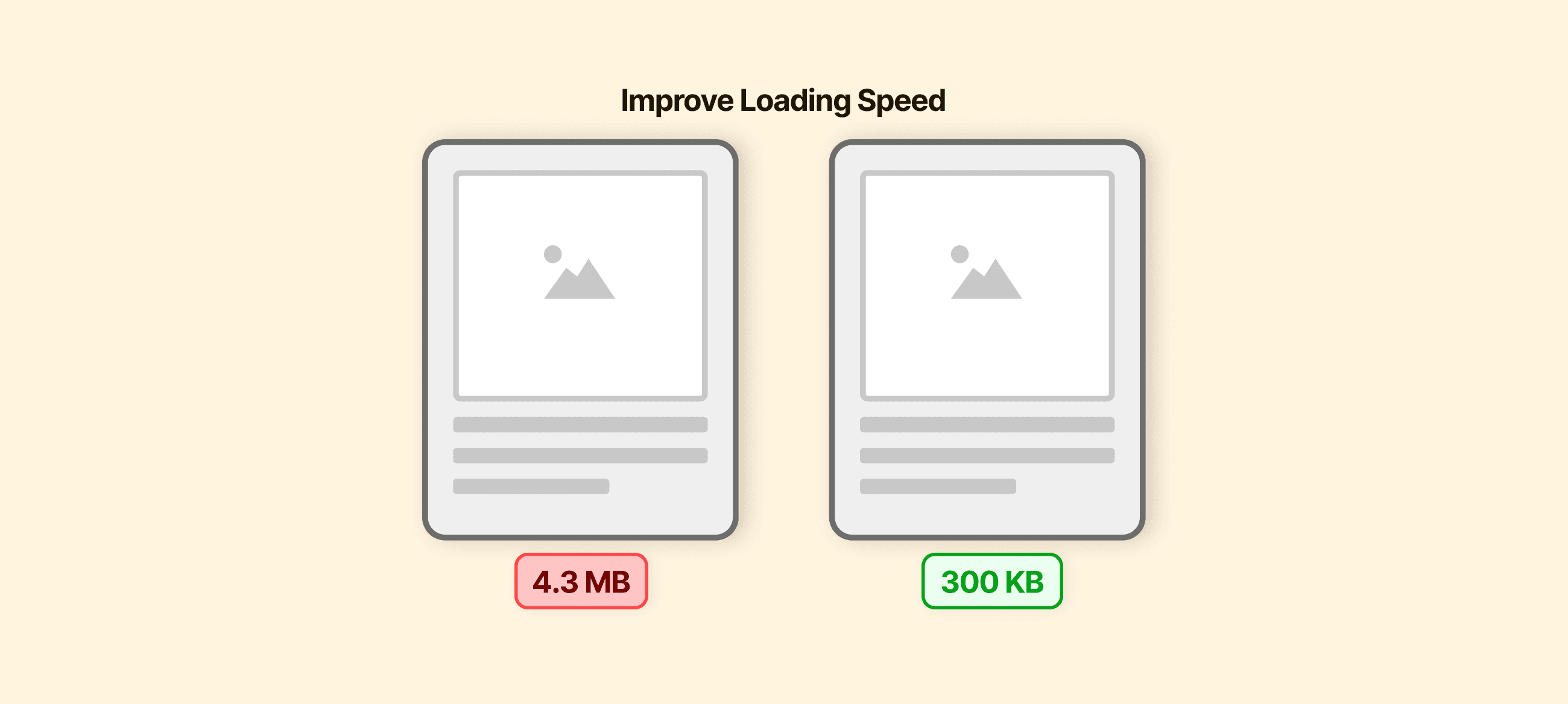
13. Add Social Sharing Buttons
Encourage users to share your content by placing social sharing buttons in prominent locations.
Tip: Use floating share buttons or buttons at the top and bottom of your posts.
Action Item: Make sharing easy and accessible to increase reach.
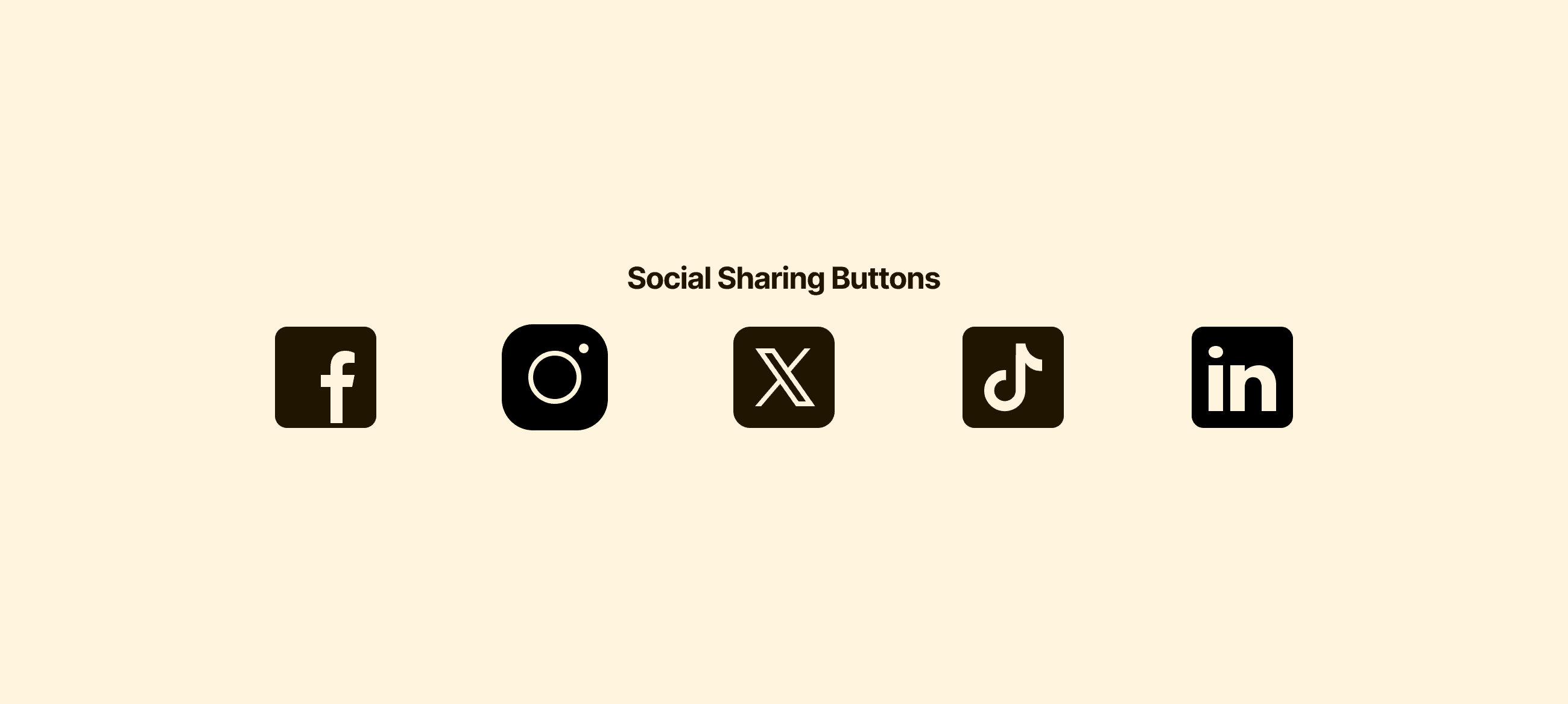
Advanced On-Page SEO Tactics for 2025
Schema Markup: Implement schema markup for rich snippets, which helps Google display additional information in search results.
Content Structure: Break your content into smaller sections with headers for better readability.
User Experience: Focus on improving the overall user experience (UX), including mobile usability and page navigation.
Latest articles
Why Your Website Headline Matters More Than Your Logo
Apr 15, 2025
Voice Search SEO: Simple Tweaks to Actually Rank for Conversational Queries
Apr 11, 2025
Website Conversion Boosters: Practical Steps That Actually Work
Mar 15, 2025
Navigating the Future of Search Engine Marketing
Sep 12, 2024
Technical SEO Audit Guide: Key Factors to Improve Website Performance
Aug 9, 2024