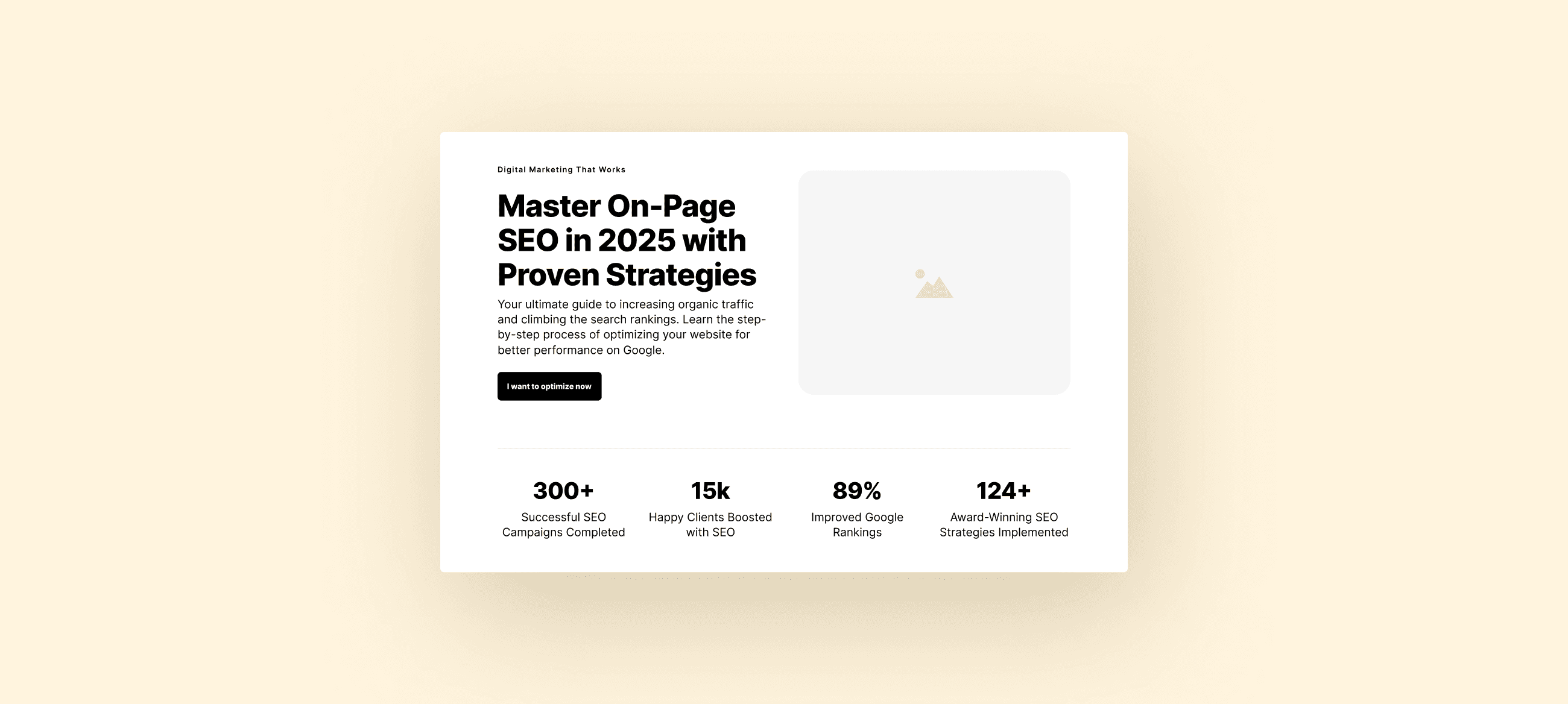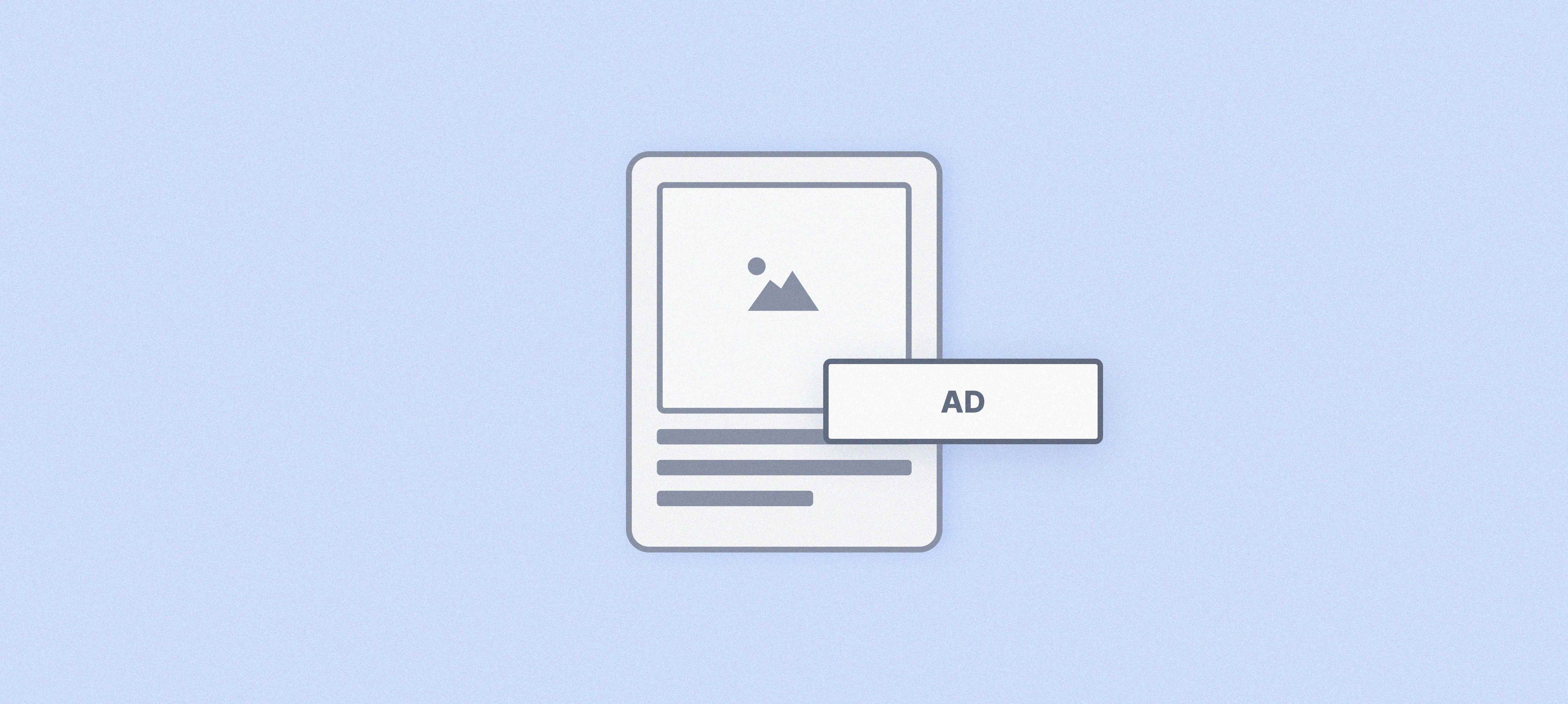A technical SEO audit helps ensure that your website is not only accessible to search engines but also provides a smooth experience for users. Whether you’re working on a personal project or managing multiple client sites, a technical SEO audit can pinpoint any technical roadblocks that might be hindering your site’s performance. In this guide, I’ll walk you through an actionable Technical SEO Audit Checklist to help you optimise your website. Let’s dive into what you need to check and the tools that can help you get the job done.
"Technical SEO is the backbone of a well-optimised website. Without a solid foundation, even the best content may struggle to rank."
1. Check Crawlability
Crawlability refers to the ease with which search engines can access your website’s pages. If search engines can’t crawl your site properly, they won’t be able to index your pages.
Key Factors to Check:
Is the robots.txt file accessible and correctly configured?
Go to yourdomain.com/robots.txt or use a tool like Screaming Frog. This file should allow search engines to crawl the necessary pages and block non-essential ones.Is the robots.txt file blocking any important pages?
Ensure no important pages that should be ranking are blocked. Use tools like Ahrefs or SEMrush to scan your site for blocked pages.Are there any 404 or 5XX errors?
Broken pages can hinder crawling. Use Google Search Console to find and fix these errors.Are JavaScript and CSS files being blocked?
Search engines need access to these resources to render pages properly. Use Screaming Frog or Ahrefs to check if any essential files are being blocked in the robots.txt.Action Step: Ensure that your robots.txt file is correctly configured and that there are no crawlability issues. If important pages are blocked or errors are detected, address them immediately.
2. Analyze Indexability
Indexability is about ensuring your pages are actually getting indexed by search engines. Even if your site is crawlable, certain elements can prevent pages from being indexed correctly.
Key Factors to Check:
Is the site indexed in Google?
Use thesite:yourdomain.comsearch operator or check Google Search Console to ensure your site is indexed.Are important pages mistakenly set to noindex?
Review your meta tags to ensure noindex is applied only where it should be. Tools like Screaming Frog can easily help you spot noindex tags.Are canonical tags correctly implemented?
Canonical tags help avoid duplicate content issues by telling Google which version of a page to index. Make sure they’re set up properly by using a crawling tool like Ahrefs.Action Step: Regularly check your indexation in Google Search Console and fix any unintentional noindex tags or incorrect canonical tags to make sure all essential pages are being indexed.
3. Review Internal Linking and Site Structure
Internal linking is critical to guiding both users and search engines through your website. A solid internal linking structure helps distribute "link juice" across pages, improving overall SEO.
Key Factors to Check:
Is your internal linking structure logical?
Pages should be accessible within a few clicks from the homepage. Use tools like Screaming Frog to check how deep pages are nested.Are there any orphan pages?
Orphan pages are those that aren’t linked to from any other page. These pages are difficult for search engines to find and index. Screaming Frog can help identify these pages.Are URLs consistent?
Ensure that your URLs are clean, simple, and consistent. Avoid using unnecessary URL parameters unless absolutely needed.Action Step: Strengthen your internal linking by making sure that important pages are not buried deep in the site, and fix any orphan pages by linking them back into the structure.
4. Optimize Page Experience (Core Web Vitals)
With Google emphasizing Core Web Vitals, it's essential to ensure your site provides an optimal user experience. This affects not only rankings but also how users engage with your content.
Key Factors to Check:
Does your site pass Core Web Vitals?
Use Google Search Console or PageSpeed Insights to check metrics like Largest Contentful Paint (LCP), First Input Delay (FID), and Cumulative Layout Shift (CLS).Are images optimised for speed?
Compress and optimise images using tools like TinyPNG or PageSpeed Insights to ensure they load quickly.Are there render-blocking resources?
Resources like JavaScript and CSS files can block rendering. Use Chrome DevTools or PageSpeed Insights to identify and minimise these blockers.Action Step: If any Core Web Vitals metrics are failing, prioritize improving your site’s speed and responsiveness, especially on mobile devices.
5. Ensure Mobile-Friendliness
With Google’s mobile-first indexing, ensuring your site works well on mobile devices is more critical than ever.
Key Factors to Check:
Is the site mobile-friendly?
Use Google's Mobile-Friendly Test to check if your site provides a good experience on mobile devices.Is the design responsive?
Manually inspect the website across different devices and screen sizes using Chrome DevTools or a mobile emulator to ensure it displays properly.Action Step: If your site fails the mobile-friendly test or has responsive design issues, work with your development team to address these problems as soon as possible.
6. Check Security (HTTPS)
A secure website isn’t just good for user trust—Google now includes HTTPS as a ranking factor.
Key Factors to Check:
Is your website served via HTTPS?
Ensure that all pages are served securely via HTTPS and that there are no mixed content issues. You can check this using Google Search Console or Screaming Frog.Are SSL certificates valid?
Use SSL Labs to check the validity of your SSL certificates and ensure there are no issues.Action Step: If any pages are still served over HTTP or mixed content exists, work on getting full HTTPS compliance.
7. Use a Sitemap
A well-structured XML sitemap ensures search engines can find all important pages on your site.
Key Factors to Check:
Is the XML sitemap present and submitted to Google?
Use Google Search Console to verify the sitemap is submitted and has no errors.Does the sitemap only include canonical URLs?
Ensure that only valid, canonical URLs are listed in your sitemap.Action Step: Always ensure that your sitemap is kept up-to-date and includes only the pages that you want indexed.
Essential Tools for a Technical SEO Audit
Here’s a list of essential tools (without bias towards any specific extension):
Screaming Frog: Great for crawling and analyzing your site’s structure, identifying errors, and more.
Google Search Console: The go-to tool for monitoring how Google crawls and indexes your site.
PageSpeed Insights: Provides valuable insights into your website’s loading performance.
Ahrefs: Excellent for link analysis and finding technical SEO issues.
Wappalyzer: Useful for analyzing the tech stack of any website.
SSL Labs: Helps check the security of your website’s SSL certificates.
Final Thoughts
Conducting a regular technical SEO audit is crucial to ensure your website performs optimally in search rankings and offers a great user experience. By using this checklist and following the steps outlined, you can uncover issues that could be holding your site back and implement the necessary fixes for 2024 and beyond.
Remember, SEO is an ongoing process, and staying on top of your technical audit can make all the difference in your website’s success.
Latest articles
Why Your Website Headline Matters More Than Your Logo
Apr 15, 2025
Voice Search SEO: Simple Tweaks to Actually Rank for Conversational Queries
Apr 11, 2025
Website Conversion Boosters: Practical Steps That Actually Work
Mar 15, 2025
Top On-Page SEO Techniques for 2025: A Step-by-Step Guide to Higher Rankings
Oct 22, 2024
Navigating the Future of Search Engine Marketing
Sep 12, 2024